It’s your most precious possession, your pride and joy...but do you really take care of your Android phone as well as you could? Putting it in a case isn't enough. Ask yourself, "If my phone was lost or stolen right now, would my data be protected, and would I be able to locate the device?" If the answer is no, these tips are for you.
Use a lock screen
We know: using lock screens used to be a pain in the backside when all you wanted to do was see if you’d received any email. But now that you can use lock screen widgets there’s no reason not to lock your phone properly with a code, fingerprint, gesture or face. Newer Android devices come with fingerprint scanners for a good reason: they keep your device secure, and are conveniently quick. Not using a lock screen is the Android equivalent of going out and leaving your front door open for burglars.

Hide your passwords
Android’s Settings > Security menu has an option to make all passwords visible, and while it means well - it makes entering accurate passwords simpler - it’s a security risk if you’re entering passwords where you can be seen, for example when you’re on the train or in a crowd. This one’s best left disabled.
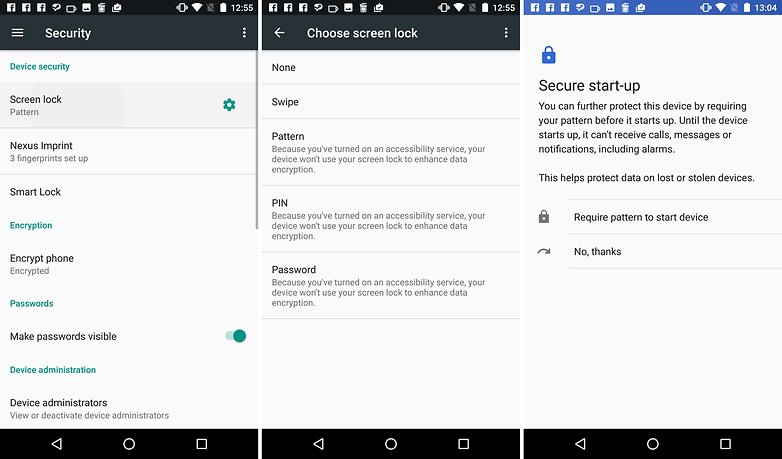
Hide and lock your apps
A good app locker can be a real godsend, not just for security reasons but for privacy protection and to ensure kids can’t wipe or move anything important. A locker such as AppLock can keep others out of your photos, contacts, Facebook, your phone’s settings and anything else you might not appreciate them meddling with.

Track your phone with Android Device Manager
This is more of a “what to do if you didn’t protect your phone” tip: if it’s lost or misplaced, Android Device Manager can find it, remotely lock it and in worst case scenarios, remotely wipe it. Don’t disable remote location tracking or location services on your device, though, as if you do then ADM won’t be able to find it if it goes missing.
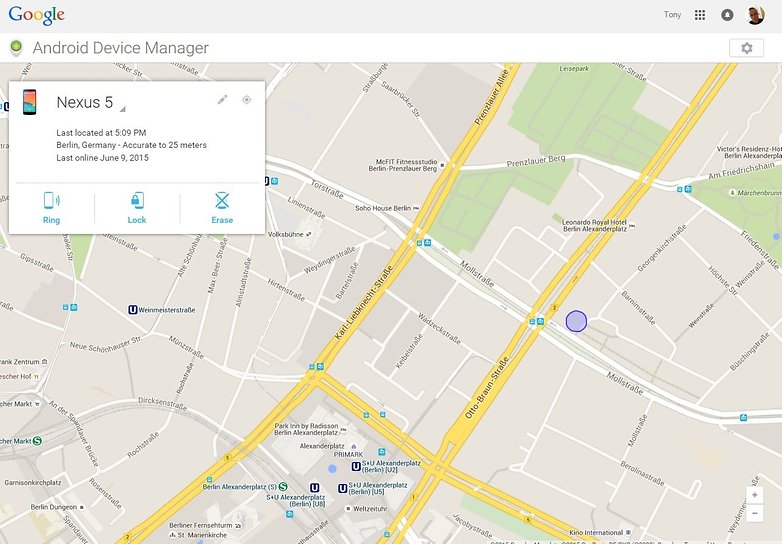
Don’t leave your phone unattended
Don’t think of your smartphone as a phone. Think of it as a tempting bundle of hundreds and hundreds of crisp Dollars, Euros, Pounds Sterling or the currency of your choice, lit from above by the brightest spotlight while a neon sign flashes FREE MONEY FREE MONEY FREE MONEY next to it. How long do you reckon that bundle would stay put in The Vatican, let alone a shopping mall or bar? Exactly. Don’t put your phone down and go somewhere else.
No comments:
Post a Comment